So guys, as you know that 15th August has come and you must have seen the 15th August photo edits on social media which are going viral and you guys should also like such Independence Day images. By using AI, you can make it very easily with the help of a prompt which will look completely realistic and your face will also match it 100%. And by making such an image you can also make a status story or post on 15th August which will look very attractive And in this post I am going to give you 15 prompts to make such a photo on 15 August So just keep following the article, I will tell you step by step how to edit photos on 15 August
Why do Indian Celebrate Independence Day on 15 August?
Every year on August 15, the people of India celebrate Independence Day with pride and enthusiasm. This date marks the historic moment in 1947 when our nation finally broke free from British rule. It was the result of nearly two centuries of struggle, countless sacrifices, and the relentless efforts of freedom fighters. The choice of this date was not accidental. India’s last Viceroy, Lord Mountbatten, selected August 15 because it also coincided with the second anniversary of Japan’s surrender in World War II. On that day of independence, India’s first Prime Minister, Pandit Jawaharlal Nehru, delivered his iconic “Tryst with Destiny” speech and unfurled the national flag at the Red Fort for the very first time. Since then, the day has been observed across the nation with flag hoisting ceremonies, cultural events, and tributes to the brave souls who gave their lives for our freedom. Schools, government buildings, and communities come together to honor the spirit of independence and remember the price that was paid for it.

PROMPT:- Transform my portrait into a vibrant Indian Independence Day scene. Keep my exact face, skin tone, and hairstyle. Dress me in a white kurta with a saffron-white-green tricolor stole. Place me before India Gate under a clear blue sky, with Indian flags, balloons, and festive lighting. Add warm sunlight, vivid flag colors, and a high-res photorealistic style with cinematic depth, sharp focus on me, and a patriotic, uplifting mood.

PROMPT:- Turn my portrait into a vibrant Independence Day rally scene. Keep my face the same. Dress me in a white kurta-pajama with a tricolor dupatta, standing on a decorated jeep with flags waving. Streets filled with dancers, drummers, and flower petals raining down. Bright daylight, high-res cinematic style.
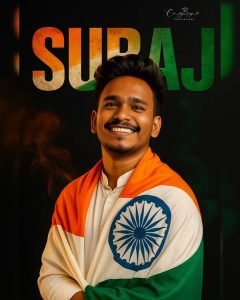
PROMPT:- A striking studio portrait of a proud youg indian man wrapped in the Indian tricolor flag, facing slightly back with a warm, confident smile. On a deep black background, bold text “SURAJ” appears beside him in vibrant saffron, white, and green with subtle textures of the Indian flag within the letters. Light orange and green smoke trails add depth and patriotism. Cinematic lighting, minimal composition symbolizing national pride

PROMPT:- “A young Indian man with medium brown skin riding a strong bay horse through shallow beach waters, holding the Indian flag high in his right hand as it flutters in the breeze. The vibrant flag’s colors stand out against a clear sky, while the focused rider, dressed in an unbuttoned white shirt and dark jeans, gazes forward in harmony with his alert, powerful horse-creating a dynamic scene where the ocean meets the shore beneath a slightly hazy, mountainous horizon.”
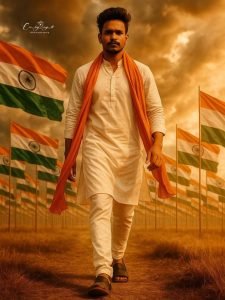
PROMPT:- A confident young Indian man walking forward with purpose through a vast field of countless Indian flags waving proudly in the wind. He wears an elegant white kurta and churidar, with a vivid saffron scarf draped gracefully over his shoulders. His calm, determined expression radiates strength, hope, and pride. The scene is bathed in warm, golden, cinematic sunlight under a dramatic sky, with epic perspective and depth. The background is filled entirely with fluttering Indian flags, creating a powerful and emotional patriotic atmosphere. Ultra-realistic, high-resolution, sharp focus, vivid colors, cinematic composition.
How To Create 15 August Ai Image:-
So guys, now I will tell you how to create it and you have to follow the steps that I will tell you. To make the image on 15 August, you must have the Chatpt app, if you don’t have it.You can download it from Play Store by clicking on the Chatgpt app button
- So first of all you have to open your chatgpt app and sign up by clicking on “Continue with Google”.
- Then you have to add your photo by clicking on the album option.
- Then you have to paste the prompt next to the photo you selected I want to send it to you
- Then you have to wait for 2 to 5 minutes and your image will be ready.
- Then You have to click on the image and then save it by clicking on the save option.
Best Method to Fix Face Problems Using AI Tools:-
So if your face does not match in the image you have generated from Chatgpt, then you will have to match the face using the face swap tool and I will tell you the Follow steps in detail below. your face will match 100% .
- So first of all you have to click on the “face swap free” button.
- Then you have to sign up with your Google account.
- Then you have to click on photo swap and upload your image on upload your image and you have to upload the image generated from your Chat GPT
- And you have to upload your selfie photo on the upload target face.
- Then click on swap. Your image will be generated. Now you have to download it.
Conclusion:-
So I have given you 5 prompts above and told you the whole process step by step. If you follow the steps given, you will also be able to generate some such type of image exactly And you will see a 10+ button, in that too there are 10+ prompts which you can use to make a photo on 15th August, that means in total 15 prompts will be given on 15th August and if even after doing so much you Did you not understand? You have to go to YouTube and search “VM Editor” subscribe to the channel and watch the video of 15 August. The whole process is explained step by step in it.I hope you have understood, then go ahead and make such an image and upload it “Jai Hind, Jay Bharat”




