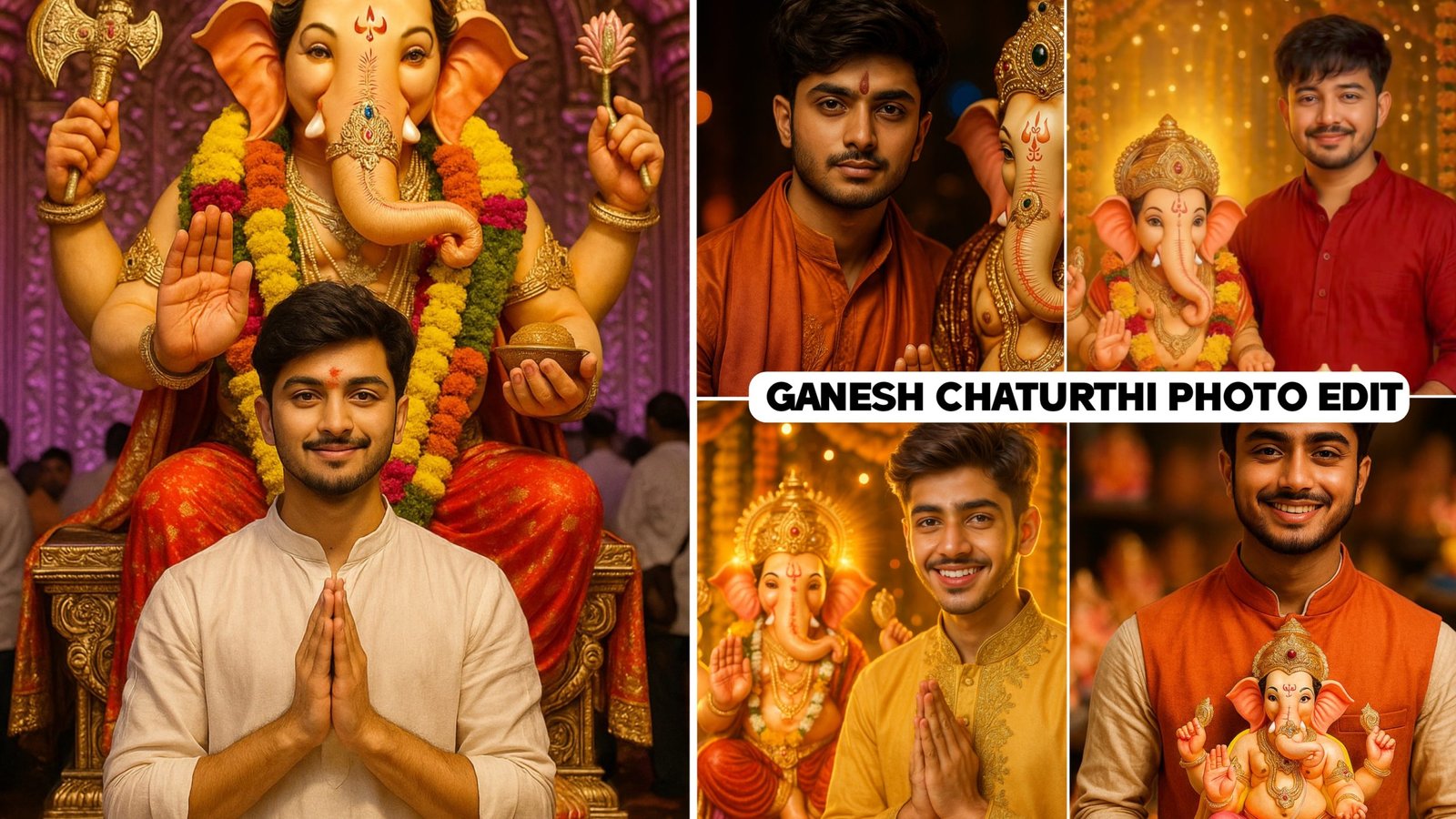Ganesh Chaturthi Chat-GPT Ai Photo Editing Prompt – So friends, today is Ganesh Chaturthi and on Ganesh Chaturthi people are posting such Ganesh Chaturthi ai photo editing on their insta story whatsapp status and posts which looks very attractive and you do not need any professional editing to make such a photo, in today’s time ai has become so advanced that if you send your photo to it with a prompt then your Ganesh Chaturthi ai photo editing will be done which will not look at all that it is generated by ai, it will look very realistic as if you have clicked this photo by going to a pandal or at home and edited it well, so how can you people edit such a photo in one click, I am going to tell in detail in this post, so just stay in the post till the end.
Details Ganesh Chaturthi :-
Ganesh Chaturthi is a major religious and cultural festival celebrated in India. This festival is celebrated with great pomp especially in Maharashtra, Gujarat, Goa, Karnataka and Andhra Pradesh because he is the son of Lord Shiva and Parvati and it symbolizes the birth of Lord Ganesha and on this day people install the idol of Ganesha in pandals and their homes and decorate it well and worship him and also make his favorite sweet Modak Laddu and offer it as bhog. For 8 to 10 days on Ganesh Chaturthi, people perform daily aarti and worship in their homes and open parties, then take the idol to a river for immersion and with great pomp they dance and sing and chant slogans and float the idol of Ganesha in the river, which we know as idol immersion.

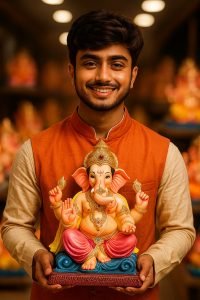



Create Image Free
Ganesh Chaturthi AI Photo Editing :-
Hey guys! Today I’m going to show you how you can easily create amazing Ganesh Chaturthi festival photos using AI. Just follow these simple steps.
- First of all, download the ChatGPT app. When you open it, you’ll see an option that says “Continue with Google.” Just tap on that and sign up with your Google account.
- After signing up, you’ll need to upload your photo. To do that, click on the Album option at the bottom and select a clear picture of yourself.
- Now you have to come to my website and copy any prompt from here and paste it on the selected photo
- Now just wait for about 2 to 5 minutes, and your edited Ganesh Chaturthi photo will be ready.
- Now Your photo is ready, simply tap on it and click the Save button to download photo.
Best Method to Match Your Face 100% Using Ai Tools :-
If your face is not matching with the image generated from Chat Gpt, then follow the steps given below to match it and your face will match 100%
- Now First of all you have to click on the “Face Swap” button .
- Now you have to sign up with your Google account.
- Then you have to click on the photo swap option and upload the image you generated from your chat gpt Apps.
- Now you have to upload your selfie photo on the upload target face.
- Then you have to click on swap. And after some time your image will be ready You have to download it and face 100% Matched.
Conclusion :-
So I have given you five prompts on Ganesh Chaturthi and also told the process by which you will be able to generate such images and in my previous post I had given 10 plus prompts, the link of that is also above, you can make that kind of photo by clicking on it and as I told you about face saw, it will match your face hundred percent, if you want you can make such a photo and post it on your social media platform, put a story, Happy Ganesh Chaturthi to all of you.