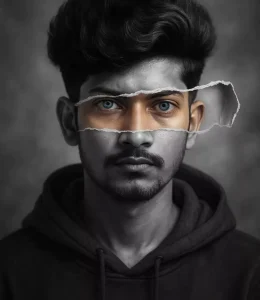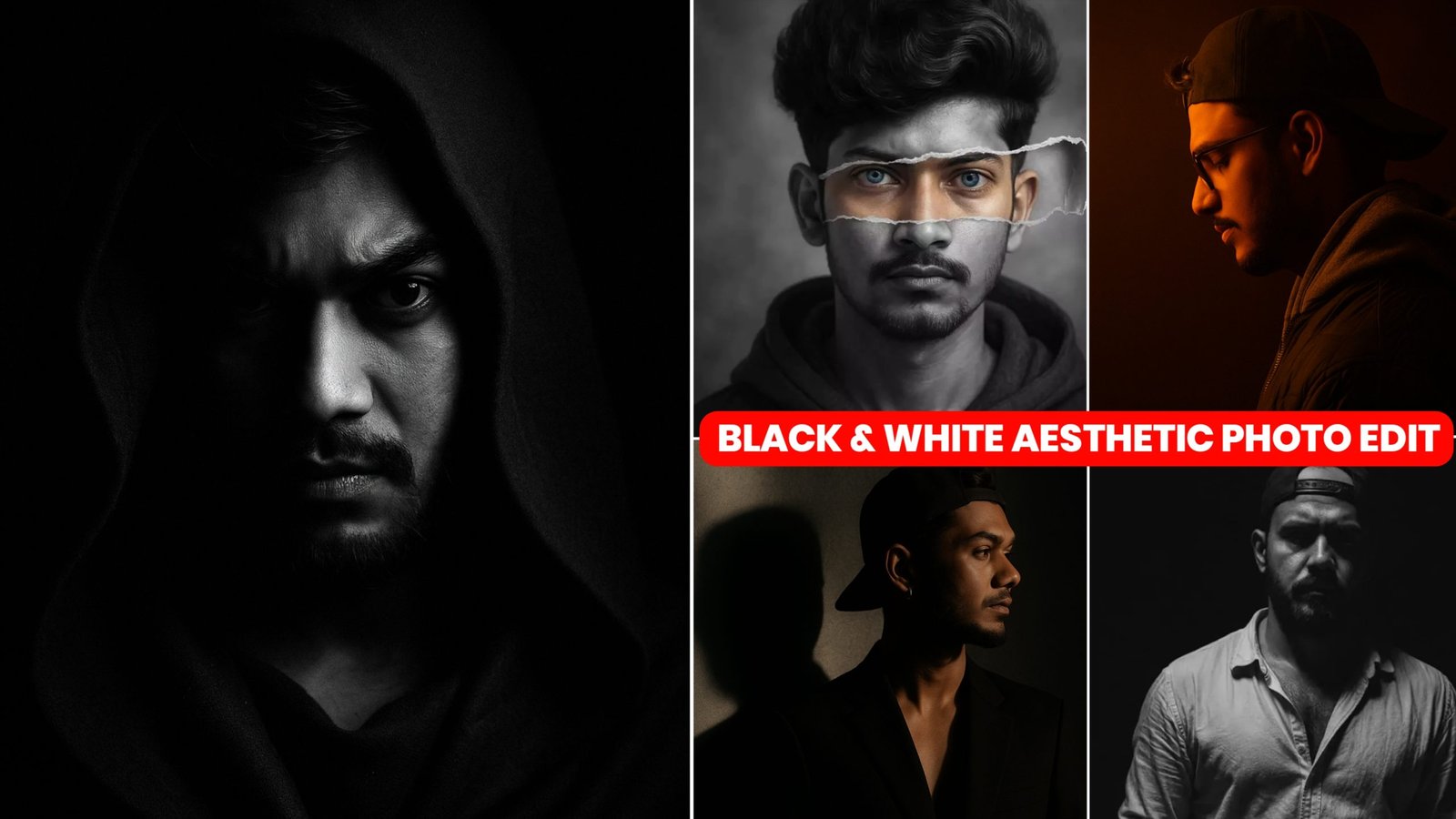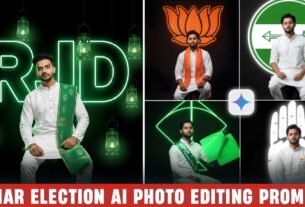So friends, today I will show you something like this, black and white aesthetic I will teach you how to do photo editing. Just stay till the end of this article and just follow the steps mentioned. You too will be able to make such an aesthetic photo that looks very attractive even when viewed And when you make such photos and post them on your social media like, Instagram, YouTube or status, your fans or your friends will like and comment on them and will even ask you brother how did you make this? And you can also use this DP because you must have seen that there are many people who use black and white aesthetic DP, so just follow the step by step
Details Chat-GPT Black And White Aesthetic Photo Edit :-
So friends, you must be seeing the image below, that image is already edited and to make the same image, you will be shown a prompt below the image. You can create it from the same prompt and you should not face any problem, that is why I explain it to you in the article and this is the easiest way, otherwise you can make it without any article also. But we also tell you here in the article so that you do not have any problem, if you forget any step, you can make it after reading the article

illuminating only a strip of the man’s face and the wall behind him. The background is a smooth dark wall, subtly textured, where the subject’s shadow creates a soft duplicate of his profile.Wearing Cap backwords, neatly trimmed sides. His skin tone is medium, with realistic texture , including a shadowed neck and a slightly defined jawline. A silver hoop earring is visible on his left ear.His expression is quiet He wears a tailored black blazer with structured shoulders and a clean, collar-focused silhouette – minimal and timeless.The subject’s shadow occupies most of the lower frame, enhancing the contrast between darkness and light. The image should be composed with a simulated 50mm lens, shallow depth of field, subtly blurred background, and side-top directional lighting to cast intense shadows with sharp-edged highlightsThe final aesthetic should convey poetic stillness, emotional depth, and refined editorial realism

convert this image into a photorealistic, high-contrast black-and-white portrait of a man standing confidently on a staircase. Wearing Cap backwords,He is wearing a loose, white shirt with the sleeves rolled up, revealing a toned physique. The lighting is dramatic, with a single strong light source from above casting deep shadows across his face and body, obscuring his facial features in silhouette. The background is a deep, absolute black, enhancing the quality . Make it Ultra Realistic realism

A moody, cinematic studio portrait of a young man standing in profile against a dark amber background. Wearing cap Backwords, He wears a black quilted jacket over a grey hoodie, with the hood up and soft folds around his neck. He has a short beard and glasses, gazing downward with a contemplative expression. A dramatic, golden-orange light source from the top left creates soft, directional lighting that casts warm shadows and highlights on his face and clothing.

A dramatic black-and-white portrait of a mysterious man wearing a hooded, captured in a 4:3 aspect ratio. The man’s face is partially concealed by the deep shadow of the hood, with only the right side illuminated by a sharp, directional light source. His visible eye is intensely focused, gazing forward with a piercing, enigmatic expression. The man’s facial features are rugged, with a neatly trimmed beard and strong jawline. The contrast between light and dark is pronounced, emphasizing the sharp contours of his cheekbone, nose, and lips. The cloak’s fabric falls naturally, framing the illuminated part of his face. The background is completely dark, merging with the shadows of the hood, adding to the cinematic and secretive atmosphere. The mood is intense, introspective, and slightly ominous, evoking a noir or shadowy thriller feel.
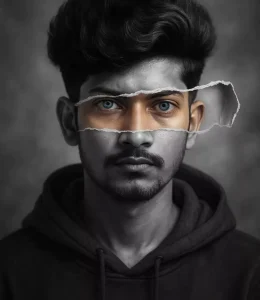
A hyperrealistic, artistic black-and-white portrait of (the person in the uploaded picture). He has neatly styled dark hair, a well-groomed beard, and a defined mustache. His expression is serious yet calm, staring directly into the camera with piercing blue eyes. The portrait features a creative ripped-paper effect horizontally across his face, revealing only the area around his eyes in full natural skin tone and vivid color, while the rest of the portrait remains monochrome. The torn edges of the paper look authentic, with one flap slightly curled outward, adding depth and realism. He is dressed in a dark hoodie with a visible inner collar, blending naturally into the soft, neutral blurred background. Lighting is soft and balanced, highlighting facial structure and textures without harsh shadows. The overall mood is mysterious, introspective, and artistic, in a high-resolution, photo-manipulation style
How To Select Best Photo ? :-
So friends, let me tell you what is the most important thing in this, see, the problem of many people is that their face does not match and many people do not know how to create an image, you see, if your Face changes, you have to take your own photo and not your full photo Because ChatPgt is not able to capture the full photo and ChatPgt understands selfie photos very well and if you do not know how to generate it, then the full process is in the article below. You just follow the steps told
How To Use Prompt :-
So first of all you have to download the Chatpgt app. To download the Chatpgt app, you will see the Chatpgt app button below, you have to click on it and download it, then you have to see the image You have to create it, just copy the prompt below it, now follow the steps given by me
- Now you have to open the chat app.
- After opening it, you will get the option to continue with Google, you have to sign up with your Google account
- Now you have to come to my website and copy the prompt
- Then you have to add your photo and copy paste the prompt and send it
- Now your image will be created and ready in 2 or 3 minutes, you just have to simply save it
Chat Gpt App
Conclusion :-
I hope after reading the entire article you will have understood how you have to create a black and white aesthetic photo and how you will get the prompt, you just follow the steps mentioned, believe me You can make such an image and you can upload it on any social media, you can even put it as your dp, if you don’t understand anything then please read the article again.I hope you will understand this Thank You