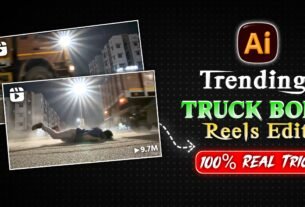Image to Drone Video Editing Tutorial – So friends, at this time, this kind of AI drone video editing is going viral very fast on Instagram. People are making such videos and making their videos viral. To shoot such drone videos, you will not need any drone, everything will be made using AI. And to make such a video, you just have to make it using one of your images. After making such a video, if you upload it on your social media platform, then this video of yours will also go viral because this video is going viral very fast and is trending on Instagram, Facebook and other platforms. It is also very easy to make, that too, you can make it absolutely free. So, how will you be able to make such a video? Come, in today’s article, I will tell you people. Read this article very carefully, only then you will understand.
Details – Image to Drone Video Editing Tutorial
So friends, if you use social media and are active on it, then you must have seen this trend. This drone video editing is being made mostly by village boys and even by the sirs. By making such videos, people are increasing the views on their IDs in millions and lakhs and the best thing is that this drone video has not been shot with any drone. If you try to make such a bad video, then your drone should be expensive only then it can be made, but here by using an AI tool, you can make such a video in just one click and that too absolutely free. I will tell you everything in the article step by step.
Required prompts to make a drone video.
To make such a drone video, you will need two prompts. Using the first prompt, we will convert such an image into a drone shot image. Then we will use a prompt to download that image and convert it into a video. So below I will give you the prompt and also explain the process.
- So first of all we convert our image into drone shot image, I am telling the steps below.
- You have to click on this create image button.
- Then you have to click on the plus icon and click on Photos and Media and select one of your images.
- Now you have to copy the image I have given below by long pressing it and paste it below the photo you have uploaded in Gemini Ai and send it.
First Prompt:- Use this prompt to make a normal photo or to drone shot photo.
Now your image is ready, convert it into image to video using drone shot, for that I will tell you the steps below, follow them.
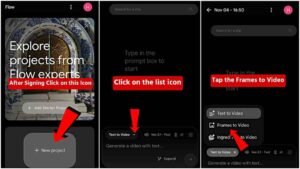
- First of all, you have to click on the create video button.
- Now you have to click on New Project, then click on the option listed and select text to video.
- Then you have to click on the frame or video and select it.
- Now you have to select your image and copy and paste it as prompted and your drone video will be ready, download it.
Secund Prompt:- Use this prompt to make a normal photo or to drone shot photo.
How to sign in on the Flow AI website?
So friends, to make drone videos, you will have to sign up on this flow ai website. To sign up, I will tell you below how to do it.
- First, you will see the homepage where you need to sign in using any Google account, as there are currently no options to sign in or sign up with Facebook, Apple ID, or Gmail. So, you can only log in through your Google account.
- After signing in with your Google account, click on the plus (+) icon. You will then see options like Text to Image and Frames to Video. Click on the “Frames to Video” option, select the aspect ratio that suits your needs, and enter your prompt.
Conclusion :-
So friends, in this article I have told you the process of editing such drone eye video. You will be able to create such video in a very easy way for free, so you will not face any problem in making such video, so just follow it properly, then only you can make such video and if you upload it on any of your social media platforms, then there is a chance of it going viral because now it is trending, so hurry up, make such video and upload it on your social media platform.